-
Ransomware protection and decryption tools
時間: Mar. 6, 2020Ransomware never seems to go out of style, and lately we've seen a lot of requests to help
people in their fight against it.
That's why we've assembled this post with everything you need to know about how to protect
yourself from ransomware, how to mitigate any damage it’s already done, and the options you
have to do so.
What is ransomware?
But first, let’s talk about basics. Ransomware is malicious software that uses a variety of methodsto get onto devices, then encrypts some or all of the files they contain and demands a payment to
restore access to your valuable data.
The software can infect your computer if you, say, plug an unfamiliar USB stick into your computer,
visit a malicious site, or download and run a malicious file from the Web or an e-mail attachment.
Even being on the same network as an infected computer, and doing nothing wrong, may be enough
to get infected with ransomware. One type even looks like a Windows update. The ransom request
specifies payment in bitcoin (or another cryptocurrency), which makes it very difficult or even impossible
to trace the payment.
Should I pay the ransom?
The malefactors say they will return your files if you pay them ransom. But in reality, your ransompayment is no guarantee of a safe return for your files. According to our research 20% of ransomware
victims who paid did not get their files back.
In fact, here’s an example: After the Kansas Heart Hospital paid a ransom, the criminals behind the
ransomware attack on the facility decrypted some of the files and then demanded still more money for
the rest of the files.
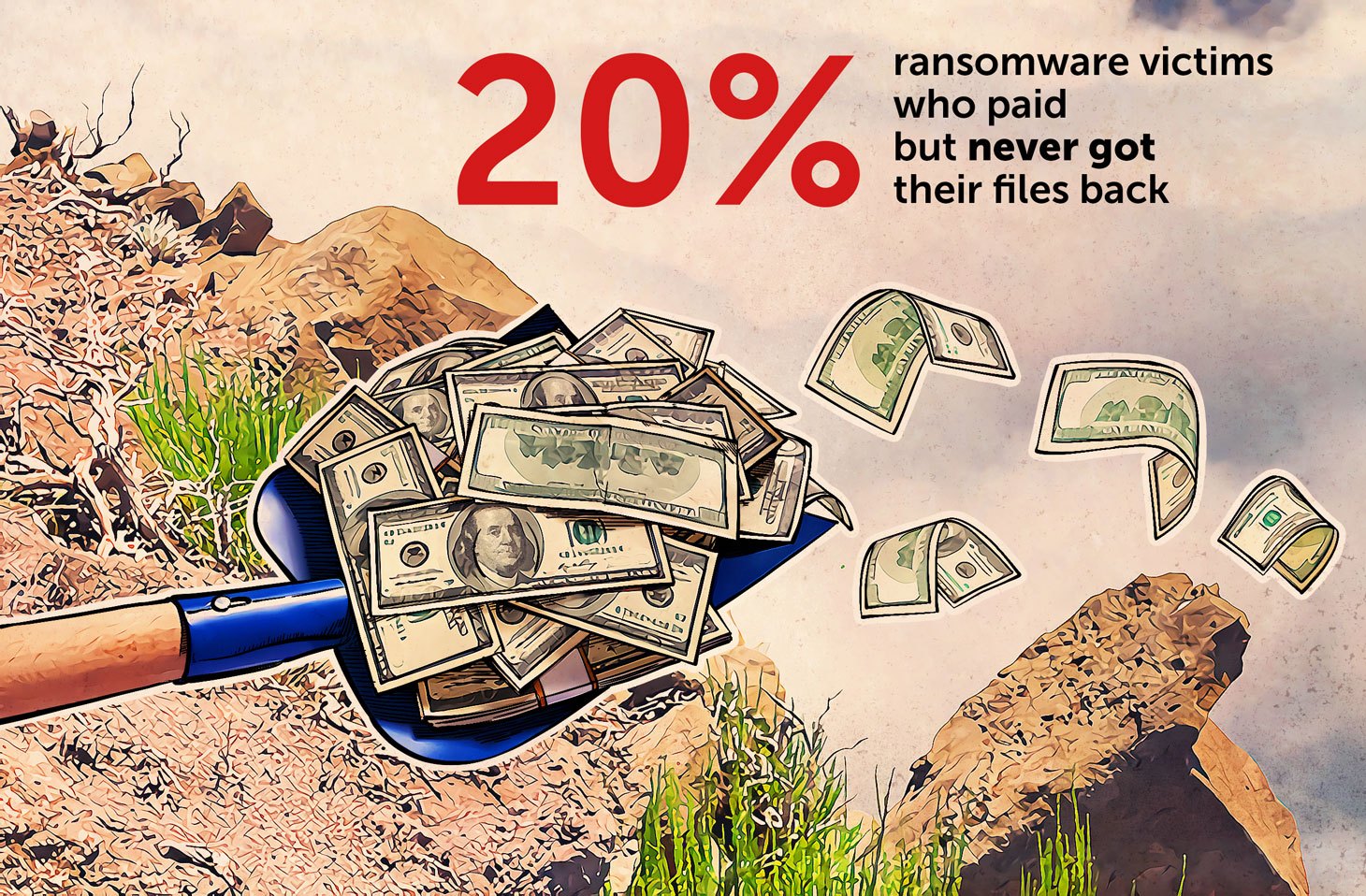
The average demand is about $300. Factoring in the odds of the payment ending up well for you, we
advise careful consideration rather than a hasty payment.
How can I protect? Free ransomware protection
Ransomware recovery is a mixed bag, and avoiding infection is the best path in every way. Do notdownload suspicious files, click suspicious links, or open e-mail attachments that are unexpected or
from unknown senders.
Back up your files frequently as well. That way, even if ransomware locks or blocks your files, you
can recover them without paying a ransom. Use a reliable security solution. Kaspersky Internet Security
protects personal devices not only from ransomware, but from a huge range of other threats.
Kaspersky Internet Security 1 PC 1 Year Global Key

登入 to comment