-
AOMEI Backupper Pro for you
時間: Mar. 20, 2020There is another update from AOMEI Backupper Pro to version 5.5. We have also updated our free package for you. The changes are as follows:
* After inserting the USB device, you can set the duration of the USB event task execution.
* GPT hard drives with more than 3 partitions can be cloned or restored to MBR hard drives.
* The image can be searched by double-clicking the image file.
* Once the hard disk or partition is restored, incremental / differential / full backup can be continued depending on the original task.
* Problem solved: partitions without drive letters were assigned to drive letters after recovering hard drive.
* Resolved issue: "insufficient disk space" error when restoring / cloning a hard drive to another hard drive of the same size.
* Resolved issue: "Partition size cannot be changed" error when restoring / cloning hard drive.
* Resolved issue: "Insufficient disk space" error when restoring to a smaller hard drive than the source hard drive.
* Resolved issue: Failed to search for partitions without drive letters in backup image.

We have a great offer for you, namely the AOMEI Backupper Pro. After that, however, it can still be used. This AOMEI offer is valid until August 8, 2020.
AOMEI already offers the standard version for free, which we have already introduced to you during a short test. AOMEI is now expanding its commitment to the mission "Always keep global data safe".
It doesn't matter what program you use to make a backup or a backup. The main thing is to do it. Because restoring a backup is much easier and faster than reinstalling it, including the program's settings and installations.
Even the free standard version offers plenty of enough options to back up your system or clone your hard drive. The professional version turns things around.
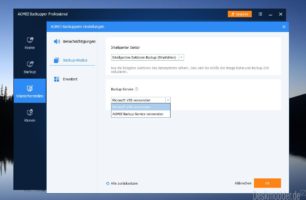

* System backup and restore are faster
* It is possible to create a system clone.
* The backup can be copied to different computers. Doesn't matter * * Whether with identical or different material
* Images can be combined or divided into smaller sizes.
* PXE boot tool for networks
* Scheduled backups are possible
* Partitions can be adjusted by cloning on target hard drive
* Real-time synchronization of files and folders.
* Dynamic disks can be saved
* Files with NTFS permissions can be restored
* Old school CD / DVD backup.As already described in the Backupper standard, it is important to create a bootable medium first. Otherwise, blocking the computer will not help with a backup.
aomei partition assistance standard aomei backupper bzfuture
