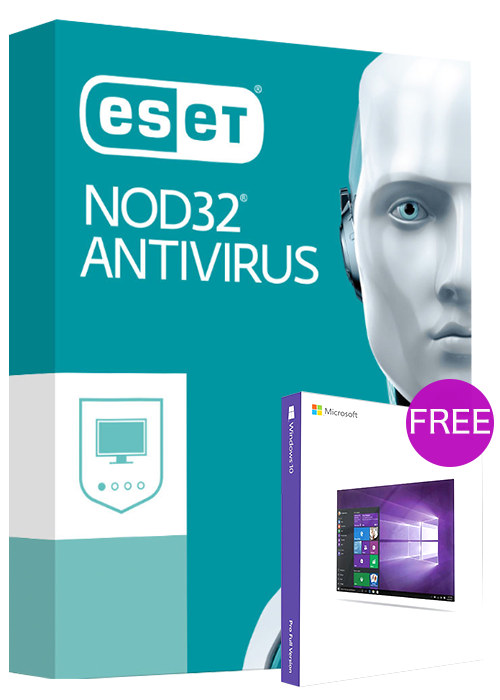Eset NOD32 Antivirus 1 PC 1 Year Key Global(windows10 pro oem free)


你也許也喜歡
更多How activate:
1. Please donwload Eset NOD32 Antivirus from http://www.eset.com/int/download/home/detail/family/2/
2.Install and activate your Eset NOD32 Antivirus with the following steps from HERE
Viruses, spyware, worms, malware, ransomware etc . It is like your PC being in the middle of a sea filled with sharks. Hence you need a proper protection. Eset NOD32 antivirus is a great choice for you. It is a program capable of blocking most of the unwanted software. Furthermore, its interface is relatively easy to navigate. Hence, everyone should be able to handle it.
We also decided to check how much of the resources Eset NOD32 is taking from your hardware when it is working. To our surprise it seems that NOD32 is a rather "delicate" for your PC. Even when it is scanning your computer, you are not going to feel it at all. It does not impact the performance of your machine in a negative way. Hence, you can play your favorite games (like The Witcher 3), while ESET is going to monitor your activities.
Protection against hackers and malware. Light for resources, great for gamers, overkill for threats
As it was already stated Eset NOD32 anti-virus is light on computer resources. Hence, it can work at full capacity and protect you not only from bad software but also from hackers. Which is especially important nowadays, when cryptocurrencies worth started to increase tremendously. Why are cryptocurrencies and hacker activities connected to each other, you might ask? It is a really great question and the answer is really simple. Hackers use their software to hack into your computer and turn it into a cryptocurrency mine without you knowing it.
v
However, you are going to notice that your computer is going to work much slower than before. Furthermore, you might see that most of your resources are being used, even if your computer is currently in the idle state. This is why you need a proper antivirus to take care of them. Eset NOD32 antivirus is going to protect you from most attacks. However, you should remember that the best protection is actually you. Always be careful when you surfing through the Internet. Do not open weird emails and visit only trustworthy sites. Then you should be alright.
Protect your personal computer from many dangers which await you in the Internet. Always be secured and your computer is going to work well.
Key features
Enjoy a whole year protection of your PC.
Purchase the best antivirus which you can find nowadays. Protect your PC from most dangers.
Safeguard your PC from hackers, malware, viruses, ransomware, spyware, worms and all other dangers.
1. 購買後多久會收到序號?在哪裡可以查詢?
序號會在購買後 3–5 分鐘內自動發送,請前往「我的訂單」查看並領取。
2. 如果無法啟用序號,該怎麼辦?
無法啟用序號的原因有很多,最常見的是您電腦的作業系統版本與所購買的序號類型不相容。
請先確認您使用的系統版本(如 Windows 專業版)是否符合該序號的需求。
若不符合,請聯繫我們 24 小時線上客服,我們會立即協助您更換序號。
3. 要如何申請退費或更換序號?
若您希望申請退費或更換,請聯繫我們 24 小時線上客服,並提供以下資訊:
• 訂單編號
• 相關截圖(如啟用失敗訊息、購買記錄等)
我們會盡快為您處理。
4. 退費需要多久時間?
PayPal 付款通常會立即退還;
若是銀行或信用卡付款,則依照各銀行作業時間與地區政策,約需 7–10 個工作天。
若您對退費進度有疑問,歡迎隨時聯繫我們的客服團隊。